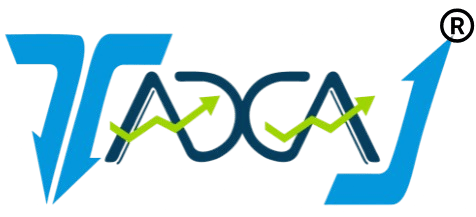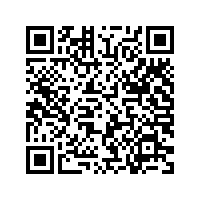How to Verify Digital Signature Certificate?
Digital Signature Certificate or DSC is required for Company Registration, LLP registration, GST registration, Import Export Code and Income Tax Filing. Digital signature is used to e-sign forms submitted to the Government by an applicant. DSC is issued in a USB token and can be used for limited purposes as mentioned above. In this article, we look at the process for completing DSC verification while obtaining the digital signature. Its a completely paper less process, therefore your mobile number must be linked with your Aadhar to apply the DSC.
DSC Application Through VSign
Verification Step 1 : Mobile Verification via OTP
Verification Step 2 : E-Mail Verification via Verification Link Sent on Email
Verification Step 3 : Video Verification through below mentioned Steps
A video verification link is sent on Applicant's E-mail, so you need to have a web-cam based system or laptop or Smart Phone to open link and record a video of 30 second and SAY
“I AM (YOUR NAME) AND I HAVE APPLIED FOR CLASS 2 SIGNING DSC with Capricorn CA / Sify / Pantasign and the verification Code is XXX (shall be displayed on the screen)” after reading this clearly show your PAN & Aadhar (Both Side) in the camera.
(The above text shall be displayed on the video recording screen, you just need to read it through then save & upload the video, do not cancel or close the tab, upload may take sometime depending upon Internet Speed.)