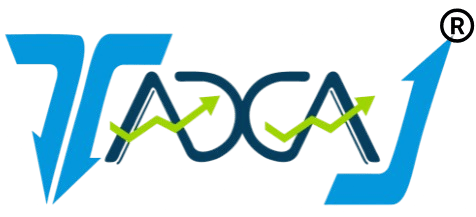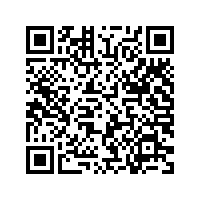Provident Fund (EPF) Registration
Having 20 or more employees in your firm or you wish to Voluntary Registration ? Apply for PF registration with TAXAJ
It usually takes 3 to 5 working days.
- Drafting documents
- Filing of forms with Authorities
- Issue of PF allotment letter
- Documented Follow-up
- Business hours -CA support
- Any business entity employing 20 or more employees
- Any business voluntarily wishes to comply with EPF & provide the benefits to employees
- Purchase of plan
- Upload documents on Vault
- Drafting of documents
- Submission of documents and application with Department
- Receipt of Registration letter
Name, Contact Number and Email Id of Stakeholder.
Self Attested PAN, Aadhar & Passport size photo of Stakeholder.
Specimen Signatures of Stakeholder.
Latest Electricity Bill/Landline Bill of Registered Office.
NOC from owner of registered office. (If Owned)
Rent Agreement from Landlord. (If Rented/Leased)
PAN, TAN, COI of the Business Entity
Authority Letter in the name of a Authorised Person for EPF
Employees List along with their KYC for whom EPF is to be complied thereupon.
Cancelled Cheque in business name
All About Employees Provident Fund that you must know!
PF Balance
How to check my Provident Fund Balance and see the Passbook
PPF Account
Know all about Interest Rates, Withdrawal & Tax Benefits
EPF Calculator
Know all about EPF Calculation, Interest received and benefit
Apply EPF Registration Online
EPF Registration Process Online
The employer must register the establishment online. With the convenience of online registration the employer can register the establishment by providing the following details:
Establishment details
- The establishment details to be provided are the Name of the establishment, Address, Incorporation Date, PAN and Type of establishment.
- If the establishment is a factory then the details to be provided are the Factory License Number, Date of License and Place of issue of License.
- If the establishment is an MSME then MSME registration details to be provided.
- If the establishment is registered under Startup India, then the Startup India registration details are to be provided.
eContacts
The employer must provide email id and mobile number of the authorised person.
Contact Person
Employers must provide details of the contact person like a manager. The details required are: Name, Date of Birth, Gender PAN, Designation date of joining and address details.
Identifiers
The identifiers are the license information that the employer needs to provide.
Employment details
The employment details required to be provided are the Employee strength, Gender, Type of activities, Wages above limit and Total wages.
Branch/Division
Branch details such as name/premise number, LIN (Labour Identification Number) and address.
Activities
The employer needs to enter the NIC Code (National Industrial Classification) and select the nature of business and the activities included from the drop down lists available.
Steps for EPFO Registration for Employers
The employer needs to follow the below-mentioned steps:
Step 1: Visit the EPFO Website
Visit the website and click on the “Establishment Registration” button on the homepage.

Step 2: Register On USSP
The “Establishment Registration” button on the homepage of the EPFO website will open the USSP (Unified Shram Suvidha Portal) sign up page. The employer needs to click the “Sign Up” button.

On the next page, the employer has to provide the Name, Email, Mobile Number, and Verification Code and click the ‘Sign Up’ button to create the account.

Step 3: Fill Registration Form
After the creation of the account on the UUSP, the employer needs to login to the USSP and select the “Registration For EPFO-ESIC” button present on the left-hand side of the screen. Next, select the “Apply for New Registration” button on the right side of the screen.

Two options will appear, i.e. “Employees’ State Insurance Act, 1948” and “Employees’ Provident Fund and Miscellaneous Provision Act, 1952”. The employer will need to select the “Employees’ Provident Fund and Miscellaneous Provision Act, 1952” and click on the “Submit” button.

Upon clicking the “Submit” button the “Registration Form for EPFO” page will open and the employer needs to fill in the Establishment Details, eContacts, Contact Persons, Identifiers, Employment Details, Branch/Division and Activities.

Step 4: Attach DSC
After filling all the “Registration Form for EPFO” and attaching the relevant documents, the employer’s Digital Signature Certificate (DSC) is to be uploaded and attached to the form. Once, the DSC of the employer is uploaded, the employer will receive a successful completion of registration form message and an email from Unified Shram Suvidha Platform with a confirmation that the EPFO registration has been completed.
Documents Required For EPF Registration
The following documents need to be attached to the “Registration Form for EPFO” by the employer-
- PAN Card of the Proprietor/Partner/Director.
- Proof of address such as the Electricity Bill or Water Bill or Telephone Bill of the Registered Office (not older than 2 months).
- Aadhar Card of Proprietor/Partner/Director.
- Shop and establishment Certificate/GST Certificate/ any License issued by the government for the establishment.
- Digital Signature of the Proprietor/Partner/Director.
- Cancelled Cheque or Bank Statement of Entity.
- Hired/Rented/Leased Agreement, if any.
- License Proof issued by the Identifier/Licensing Authority.
This scheme provides an accumulation of funds that can be used by members after their retirement or can be used by their families in case they pass away.
This pension is provided on a monthly basis after the member retires, faces a disability, or the pension will be given to the widow or children in case the member passes away.
In case an employee, member of EPFO dies during employment. Benefits of up to 30 times the salary of the employee up to a maximum of Rs.6 lakh will be provided.
Services offered by EPFO:
Universal Account Number
However, employees must activate their UAN to avail the services online. Once the UAN is activated, employees can use their UAN and password to log in on the EPFO portal and help themselves with these services.
Online withdrawal of EPF
The EPF withdrawal amount can be quickly done through online EPF Login with the help of the UAN. Employees who have been unemployed for more than two months are eligible to withdraw their EPF amount. However, the Aadhaar and bank details of the employee must be linked with the UAN. For updating, all these employees must do UAN Login on the UAN member portal.
UMANG App
The EPFO has launched the Unified Mobile Application for New-age Governance (UMANG) for EPF members. Employees can use their UAN and password to avail the services of the UMANG app. Various services, such as viewing EPF passbook, updating profile details, etc., are available on the UMANG app.
Establishments can register online
The Online Registration of Establishments (OLRE) can be completed on the EPFO portal. Employees are also benefitting due to the online presence of the PF code allotment letter.
Helpdesk for Inoperative Accounts
In February month of 2015, the EPFO department set up the 'Inoperative Accounts Online Helpdesk' to help employees track dormant and old inoperative accounts that do not accumulate any interest. Employees can track these accounts and either withdraw the funds or transfer them to the current Member ID. The employees about their previous employment must provide essential details to track inoperative accounts. Employees must activate UAN by employee provident fund UAN activation system regularly.
International workers can generate a Certificate of Coverage
EPF members working in countries that have Social Security Agreements with India can generate a Certificate of Coverage (CoC) with the help of a centralised online software that the EPFO has launched.
Monthly returns for exempted establishments
With the help of the IT tool that the EPFO has launched, exempted establishments can file their monthly returns online without any trouble.
Online transfer of EPF
You can quickly Transfer the EPF amount from the employee’s previous Member ID to the current one. You can do this online transfer with the help of the UAN. The process is hassle-free, paperless, and effortless. You can check your provident fund balance online. PF balance check has been made so easy with a UAN number that you can check pf balance online on your mobile phone.
Online payments of PF
All organisations must make PF payments online. Currently, the following banks have an agreement with the govt for the collection of dues. Viz. Kotak Mahindra Bank, Axis Bank, ICICI Bank, HDFC Bank, Bank of Baroda, Union Bank of India, Allahabad Bank, Indian Bank, Punjab National Bank (PNB), and State Bank of India (SBI).