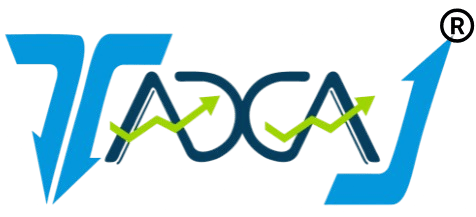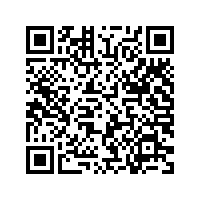GEM Portal Registration Online Process
GeM, or Government E-Marketplace, is a procurement portal, which can be used to purchase or sell any item or goods by anyone. Nevertheless, like anything else, an individual will need to comply with the registration form to begin their endeavour on the platform. But, how are you going to complete the GeM Seller Registration without making a faulty attempt at the course? Here, in this write-up, we are going to confer about the same in a detailed manner. Hopefully, it will be enough for you to begin your venture in the GeM.
Avail various benefits under the scheme ? Apply for GEM Registration with TAXAJ
It usually takes 3 to 5 working days.
- Drafting documents
- Filing of forms with Authorities
- Documented Follow-up
- Business hours - CA support
- Any business entity or Individual looking to get business through tenders.
- Purchase of plan
- Upload documents on Vault
- Drafting of documents
- Submission of documents and application with Department
- Receipt of Registration letter
- PAN Card (proof to the individual’s personal identity and address authentication)
- Company Registration (proof of the affiliation with an organization), Udyog Aadhar, or LLP-associated requirements
- TIN or VAT number (if applicable)
- A copy of the cancelled cheque (from the same bank account of the applicant)
- A separate address and identity proof
- The proof of the applicant’s bank account and the supportive KYC documentation
- The Trade Mark certification
- Documentation on the type of services or products provided by the organization
- The address proof of the head office of your company
- Mobile number (which has been connected with your Aadhar Card)
- MSME documentation (if any available)
- NSIC papers (if any available)
- The latest paperwork of ITR (ITR certification with computation where details about gain and profit from business and sales are available)
Everything you need to know about GeM Portal!
What is a GeM Portal?
You can use the Government e-Marketplace online. Which was launched on 09 August 2016. This is a government portal used by buyers, sellers, and government officials. This is handled by the Directorate General of Supplies & Goods. This portal is associated with the Ministry of Commerce, on which online registration is currently open. You can register by visiting the official website.
Sellers and buyers can register themselves separately through this portal. To register, you have to fill in some details as well as upload documents. Only through which your registration is successful. Through this portal, transparency in public procurement increases. In addition, there is an increase in efficiency and speed. Residents of India can use this portal.
The Procedure for Registering on GeM
The Procedure for Registering on GeM
The gem seller registration procedure can seem quite complicated and intricate for an individual who is applying to such for the first time. Hence, like many others, if you, too, are a novice in this aspect, then be sure to abide by the following steps.
Step: 1 – Go to the Official Website
So, to begin with, you will need to enter the official website of GeM. Now, you can either search for it manually on Google or click here as well. Now, you will need to click on the “Seller” tab. You will be able to find it right below the “Sign Up” tab. After that, it will redirect you to the page of “terms and conditions” of the website. Be sure to go through the module meticulously before tapping on the “accept” option.
Step: 2 – Fill Up the Form
After accepting the “terms and conditions” of the portal, you will be redirected to the gem seller registration form. Now, you will need to concur and proffer some specific details about you as well as your organization. Here is everything that you might need to know in this aspect –gem seller registration form. Now, you will need to concur and proffer some specific details about you as well as your organization. Here is everything that you might need to know in this aspect –
- Jot down the name of the constitution correctly.
- Now, you will need to choose the type of registration you are most comfortable with. You will get two options – Aadhar and PAN. In each case, you will need to fill out some fundamental details regarding you, such as your name, card number, DoB, address, etc. Aadhar and PAN. In each case, you will need to fill out some fundamental details regarding you, such as your name, card number, DoB, address, etc.
- Next, you will need to enter the mobile number that is currently active and in use. You may have to verify the same again by re-entering it. Tap on the “Send OTP” option after you are done.
- An OTP will be provided on your phone. You will need to enter it in the same section and authenticate it.
- After that, you will need to verify your e-mail (if available) in the same manner as well. Once you are done, you can jot down the desired password and username. Tap on the “create account” option at the end to complete the gem seller registration.
Benefits of GeM Portal
Benefits of GeM Portal
The benefits that will be available to you by using this portal are as follows-
- All sellers can introduce any new product through this portal.
- There is a wide variety of products available to the customer.
- All the customers can make the different prices for any product with different brand clothes.
- Through this portal, all the services of payment become easy and quick.
- Along with this, there are also easy return policies for the customers which are for a limited time.
- The bargaining option is also reduced for sellers.
- Sellers can also change the price of their products according to the market value.
- There are no charges for registration for sellers.
- Customers can buy any product at any time through this portal.
- All sellers can keep track of the payment or supply details of their products.
- Also, sellers are given the opportunity of direct access from the government.
- Online Grievance solutions are provided to the customers instantly.
Features of GeM Portal
There are also some features of GeM about which you must be fully aware. Therefore, carefully read the points given below, which are as follows-
- The time savings due to online transactions are huge.
- Notifications are available to both buyers and sellers when any process is completed.
- In this portal, Businesses does not need any technical specifications.
- This transaction has also been proved safe by the government.
- In this portal, customers are shown 15 – 20% fewer prices of any product.
- Any transaction in this portal is done through SBMOPS and PFMS only.
- A standard is provided by GeM for buyers and sellers.
Facilities of GeM Portal
After registering, whatever facilities will be available to you are as follows-
- Through this portal, you get the facility to compare the price of a product in different brands.
- You get all the products easily available in one place.
- ATC libraries are also made available for additional terms and conditions.
- Anyone can easily use this portal.
- A total of 11 banks are associated with this portal, due to which you get many facilities.
- Through GeM, the customer can select the product by star rating.
How do Sellers register for GeM Portal?
How do Sellers register for GeM Portal?
- For sellers registration, you have to click on the link to the official website. Whose link is- www.gem.gov.in
- On the home page, you have to click on the seller’s option.
- After clicking, all the terms and conditions have to be read carefully.
- After reading carefully, you have to click on I Agree with Box.
- Then from the Dropdown box, you have to select your business or organization type.
- After selecting, you will also have to fill in the name of your business or organization.
- Select Aadhar card or PAN card for verification.
- After selecting, enter your Aadhar card or PAN card number.
- Then you have to click on the option of Verify.
- Your Seller ID will be received by this process.
- Through which you can log in to this portal.
How do Buyers register for GeM Portal?
How do Buyers register for GeM Portal?
- First of all, open the official website whose link is available in our article.
- After that select the option of Buyers on the home page.
- After selecting, some terms and conditions will open in front of you.
- You have to click on the I Agree with Box in it.
- After clicking, the next page will open.
- In which fill your Aadhar card number and registered mobile number.
- Then after filling in the details, click on Verify.
- After that fill in all the details and upload the documents.
- After the complete process, your ID will be created on this portal.
- Using which you can log in easily.
How to login into GeM Portal?
How to login into GeM Portal?
- Click on the link to the official website to log in.
- On the home page of the website, click on the login option.
- After clicking, the next page will open.
- In which you have to fill in your ID and captcha code.
- After filling click on submit.
- Your login will be completed.
What if you forget the password of the GeM Portal?
What if you forget the password of the GeM Portal?
- If you forget your password, first of all, open the official website.
- Then the home page of the website will open in which login.
- After login, click on the ‘Forget your Password’ option.
- On the next page, enter your user ID and captcha code and click on submit.
- After that, a link to reset the password will be sent to your registered email ID.
- Through which you can reset your password.
If you want to ask anything about GeM Portal, then you can easily ask us by messaging in the comment section. We will definitely reply to you as soon as possible.