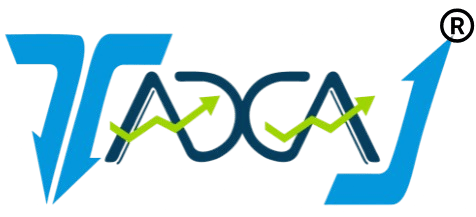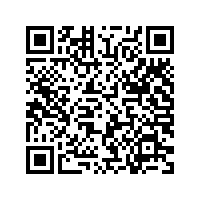The Required DSCs Have Not Been Affixed - MCA Error
When users try to upload a Digital Signature Certificate (DSC) or a form that has a signature on it, they may encounter errors. “One such error is Your Certification Authority (CA) is not trusted. Please use a trusted CA. User Id against this Digital Certificate already exists. Your certificate has been revoked.”
Simple Steps to Troubleshoot Error for DSC Under MCA
They said that the user has to follow three steps to troubleshoot the error. Here is the three steps properly described.
- For the purpose of using a trusted Certifying Authority (CA), Users first have to open a browser (Internet Explorer). In Internet Explorer, select the Tools > Internet Options command
- The Options dialogue box will be displayed. Click on the Content tab. Under the Certificates section, click on the Certificates button
- Then the Certificate dialogue box will be displayed. Which is a list of certificates to be installed on the computer
- Choose the right certificate and then click on the View button to open the certificate
- Under the Certificate Information section, check the Issuer and Validity period details. One important thing to remember is that the DSC (Digital Signature Certificate) should be issued by an authorized CA and the dates need to be as per DSC verification
- If the existing DSC is not issued by an authorized CA, then get a new one from the CA
- If a trusted CA has issued your certificate and still you get an error message for not utilizing a trusted CA, tap the Certification Path tab under the Certificates dialogue box.
- Take a look at the information in the Certificate path as well as the Certificate status section. Now if the trust chain is missing under the Certification Path section, contact CA for the trust chain.
- If the parent and child CAs match but the error of not using a trusted CA are still there then once confirm whether the sub-CA or the parent CA has changed its parent certificate.
- If the root certificate for the CA has changed then that root certificate has to be installed in the MCA server.
Select Certificate not working on MCA
dsc is not registered with pan on mca portal error/mca dsc registration problem/please start the emsigner mca error/download java for emsigner mca/mca system requirements/how to start emsigner for mca/register dsc on mca/how to register dsc on mca with emsigner/java for mca emsigner/invocation failed mca meaning/mca dsc update/alertbg overlay mca
Solution:
Note 1) User are advised to use google chrome
Note 2) There should be only one JAVA in computer system. The website LRLSERVICES has such version of JAVA which is acceptable by almost all the website. you can download the java from download section of our website.
– Remove your existing Java Version and Install Java 8 -32 bits 8 u 92 – download here – Add www.mca.gov.in to Internet Trusted Sites & Java Exception Site. This can be simply done using utility from ProxKey USB Token. Refer article ‘Cofigure Java & Internet Settings‘