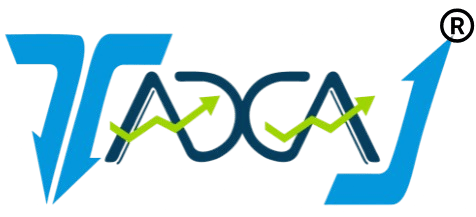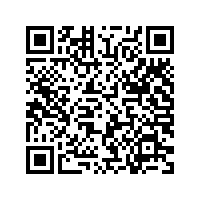After making all adjustment and taking Input Tax Credit (ITC) available to a tax payer, a tax payer is required to pay any balance GST liability online. Here is a step-by-step guide that will help you make GST payment with ease –
Step 1 – Login to the GST Portal. Enter your username, password, and captcha code

Step 2 – Once you log in go to Services > Payments > Create Challan

Step 3 – Enter the amounts and select the method of payment i.e. e-payment, over the counter or NEFT/RTGS. Click on Generate Challan once all the details have been filled in.

There are 3 methods of payment here:
- Internet banking and debit/credit cards of authorised banks
- Over the counter payment through authorised banks
- Payment through NEFT/RTGS from any bank .
However, there is a limit of Rs. 10,000/- per challan, for over the counter payment through authorised banks.
Step 4 – A summary page will appear containing all the details of the challan. Select the ‘Mode of Payment’.
You can either choose ‘Over The Counter’ to make payment by going to the bank in person or choose ‘E-Payment’, ‘NEFT/ RTGS to make online GST Payment. Click on ‘MAKE PAYMENT’.

Step 5 – Make an online payment of GST through Net-Banking or take a printout of the challan and make payment in Bank.
Once the payment is made you will receive a challan containing all the details of tax paid. Thereafter the tax paid challan (CIN) will be credited to the cash ledger account of the taxpayer.
Note:
- In case where UN Bodies, embassies, government offices or other notified persons want to create a challan in before logging onto the GST portal, they need to provide Unique Identification Number (UIN).
- In case Tax Return Preparers wants to create a Challan in pre-login, they need to declare Tax Return Preparer Identification Number (TRPID).
- In case unregistered dealer having temporary ID want to create a challan in pre-login, they need to give their Temporary Identification Number (TMPID).