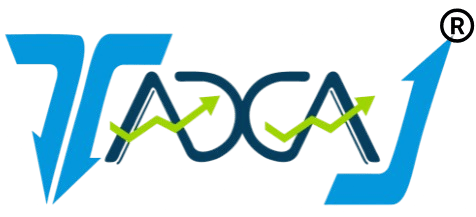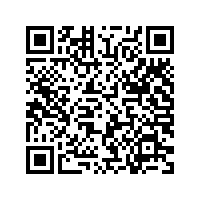Steps to Sign the FVU file for filing TDS return
Income Tax Department is bringing in newer ways to make online return filing easier for a Taxpayer.
Now, Taxpayers can digitally sign their returns through DSC (Digital Signature Certificate). Currently, use of DSC is to;
- To file Income Tax Returns
- For registering and verifying PAN online
- To file TDS Returns online
The older version of digitally signing using JAVA Applet is not supported by the latest version of browsers (Chrome, Mozilla, IE etc). So, to resolve this issue, the department has developed a new system utility for digitally signing the returns. This utility is called as ITD e-filing DSC Management Utility which enables the user to use the DSC for IT, TDS and other return filing purposed.
This utility can be downloaded to the system and used to sign the returns.
Steps to generate a Signature file
Step 1: Go to Income-Tax efiling website -> Download -> Offline Utilities -> DSC Management Utility and then click on Download.
Step 2: Extract the zip folder and open the utility (DSC_MGMT_UTILITY.jar)
Step 3: The utility will be open. Read the instruction shown in the Instructions tab.
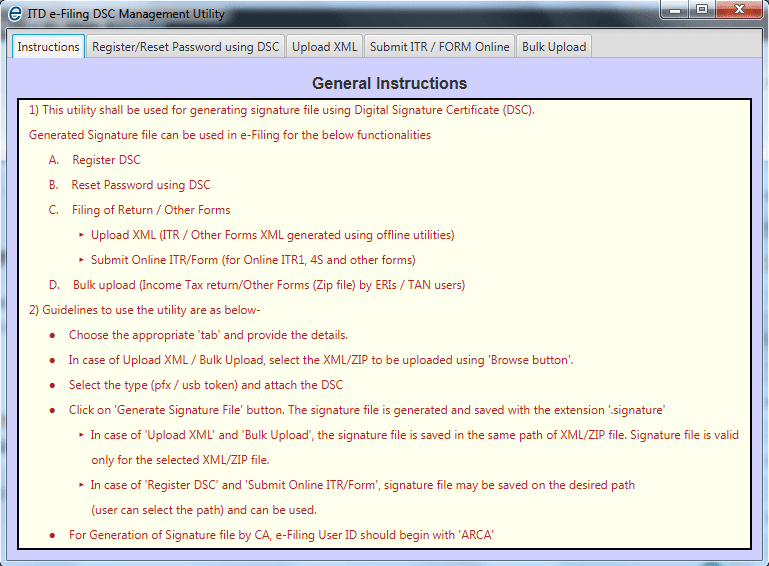
Then, select on the Bulk Upload tab.
Step 4: Browse the Valid Zip file and enter the efiling User Id (TAN number) and PAN as registered with DSC and efiling login.
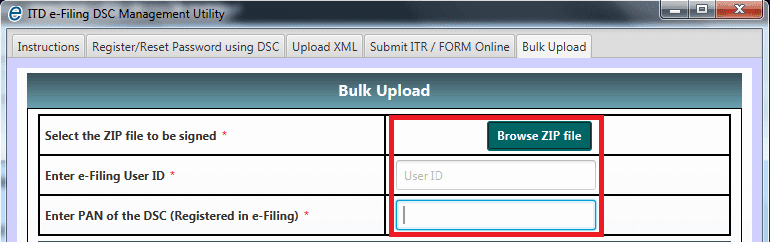
Step 5: Select the type of Digital Signature Certificate
- .pfx file or
- USB token
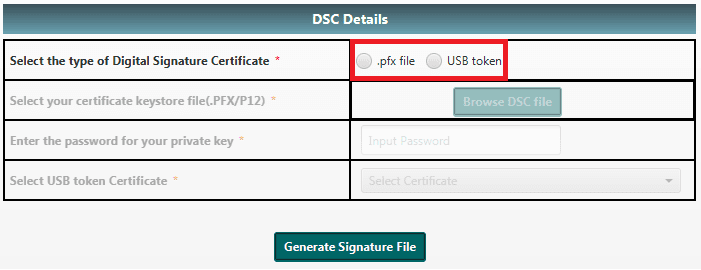
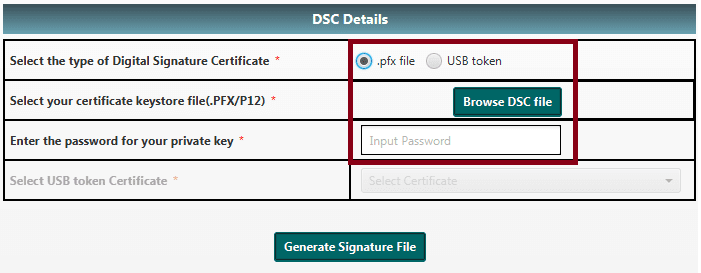
You need to Click on ‘Generate Signature file’ button. A success message will be displayed and the signature file will be generated and saved at the location where the return file is stored.
Upload the generated signature file with the return file in the eFiling portal to complete filing with DSC.
Using USB token:
You need to select a valid certificate from the drop-down and enter the PIN of the USB token.
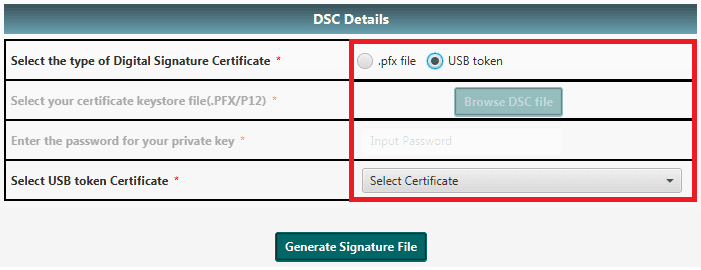
A success message will display and then the signature file will generate and saved at the location where the return file is stored.
Upload the generated signature file with the return file in the eFiling portal to complete filing with DSC.