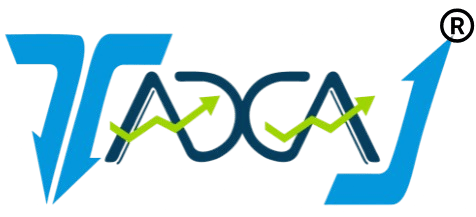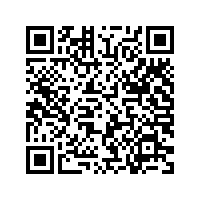Link Aadhaar with PAN, Voter ID, License, & Other Services
In this article we shall be learning about various linkings that are mandatory or helpful in our daily life and also to comply with Indian Tax laws:
The linking of Aadhaar number with the individual’s voter ID card is an effective way to get rid of bogus or multiple voter ID cards in a single individual’s name. Following are the steps for linking Aadhaar Card with voter ID:
Online Aadhaar linking through NVSP Portal
The linking of Aadhaar with voter ID can be done on National Voter Service Portal (NVSP). Once You visit their website, the following steps should be followed:
Step 1: Enter your details such as state, district, personal details such as name, date of birth and father’s name.
Step 2: Once you fill in all these details then, click on the “Search” button. If the information provided by you matches with the Government database, then the details will appear.
Step 3: Click on “Feed Aadhaar No.” option which will be there on the left-hand side of your screen.
Step 4: Once you click there, a pop-up page will appear where you will have to fill in your name as provided in Aadhaar card, Aadhaar number, voter ID number, registered mobile number and/or registered email address.
Step 5: Click on “submit” after entering in all the details.
Step 6: A message will appear on the screen stating that your application to link Aadhaar with voter ID has been registered successfully.
Link Aadhaar through SMS
To link your Aadhaar number with your Voter ID, send an SMS to 166 OR 51969 in the following format:
< Voter ID Number > < Aadhaar_Number >
Link Aadhaar through phone
Linking of Aadhar with Voter ID can also be done by calling the dedicated call centres set up for this purpose or you can simply call 1950 on weekdays between 10:00 am to 5:00 pm and provide your Voter ID and Aadhaar card information for the purpose of linking.
Link through booth-level officers
Aadhar can also be linked with Voter ID by submitting an application to your respective Booth Level Officer (BLO). The information provided will be verified by the BLO and after verification, it will be reflected in the records.
How to Link Aadhaar with Insurance Policies – Online & Offline
Linking of Aadhaar with insurance policies has been made mandatory by the government and the timeline to link your Aadhaar details with financial services has been extended to 31st of March 2018. Problems might arise while settlement of claims if the insurance policies are not linked by the given deadline. As per the insurance regulatory and development authority (IRDAI)’s instruction, every insurer must link the new and existing insurance policies to the Aadhar number, without any further delay.
To help the policyholders, the insurance companies like health insurer, general insurer, motor insurer and life insurer are sending notifications on a regular basis. Linking of Aadhaar can be done through following modes:
Linking Aadhaar with insurance policies via online mode
For linking Aadhar with an insurance policy, the insurer should ensure to link their mobile number and Aadhaar before trying to link insurance policy with Aadhaar. However, the linking process is different for a registered and a non-registered user:
1. For the registered user
A registered user should follow the below-mentioned steps to complete the linking process:
Step 1: Visit the customer service portal of the insurance company
Step 2: Add all the Aadhaar details in the respective boxes
Step 3: Verify and submit
Step 4: A one-time password (OTP) will be sent on Aadhaar registered mobile number
Step 5: Enter the Aadhar number to get the Aadhaar linked to the insurance policy
2. For the non-registered user
The non-registered policyholders should follow the below-mentioned steps to link Aadhar and insurance policy:
Step 1: Visit the website of insurance company
Step 2: Enter details like PAN, date of birth, mobile number, email ID, policy number, and Aadhaar number
Step 3: After entering the Aadhar number, an OTP is sent to the registered mobile number
Step 4: Enter the OTP in the required box
Step 5: On entering the OTP, the Aadhar card and insurance policy will get linked
Linking Aadhaar with insurance policies via offline mode
Linking can be done by following the below-mentioned steps:
Step 1: Visit the nearest branch office of the insurance company or contact the insurance agent
Step 2: Carry your Aadhar card and a self-attested copy of 12-digit unique identification card
Step 3: Submit it to the officer to get the Aadhar and insurance policy linked
Documents required for linking insurance policies and Aadhaar
Following documents are required to link Aadhaar with insurance policy:
- The 12-digit Aadhaar number
- Permanent account number (PAN)/Form 60 or 61
- The PAN card or Form 60/61 should be submitted every time an account holder wishes to make a payment of more than Rs. 50,000.
How to Link Aadhaar Number to PAN Card ?
As per the Income Tax Department notification, income tax returns could be e-filed without linking Aadhaar and PAN till 5 August 2017. The deadline to link PAN with Aadhaar, which was initially extended from 31st August 2017 to 31st December 2017 and subsequently to 31st March 2018 followed by 30th June 2018 has now been extended to 31st March 2019.
Do note that while income tax returns can be filed without linking, the tax department will not process the returns until PAN and Aadhaar are linked. People can visit the official e-filing website of the department to link the two identities, in both the cases– identical names in the two databases or in case where there is a minor mismatch.1. Without logging in to your account (2 step procedure)
2. Logging in to your account (6 step procedure)
1. Without logging in to your account (2 step procedure)
Step 1: Go to www.incometaxindiaefiling.gov.in and click on the link on the left pane – Link Aadhaar- PAN;
- Aadhaar no.; and
- Name as exactly specified on the Aadhaar card (avoid spelling mistakes)

2. Logging in to your account (6 step procedure)
Step 1: Register yourself at the income tax e filing portal, if you are not already registered. Step 2: Log in to the e-Filing portal of the Income Tax Department by entering the login ID, password and date of birth