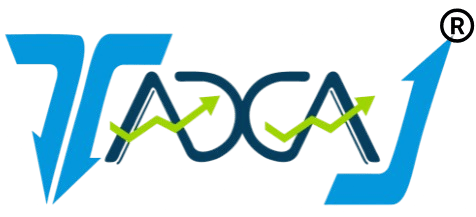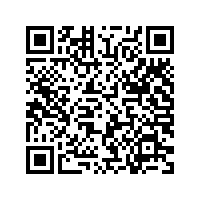Aadhar Card Trivia!
Aadhar is Valid for Lifetime
Purpose of Aadhar?
- Proof of Identity
- Proof of Address
- Access to government subsidy
- Eligibility to open and operate bank accounts
- Processing and filing income tax returns
- Phone connection
- Gas connection
- eKYC for mutual funds
- Aadhaar for eKYC (Know Your Customer)
Aadhar Verification
It is now possible to easily verify Aadhaar online by the following steps:
Step 1: Log on to the official UIDAI website.
Step 2: Select the option – ‘Aadhaar services’ on the page.
Step 3: Select ‘Aadhaar Verification’ present on the page.
Step 4: Enter the unique 12-digit Aadhaar number.
Step 5: Enter the one-time password (OTP) that you will receive on your registered mobile phone.
Step 6: Submit the application.
If there is a mismatch in details, you can call UIDAI toll free number – 1947 or visit UIDAI online. .
How to enrol for Aadhar?
- Find an Aadhaar enrolment centre by visiting the official website.
- Fill the form with the requested details.
- Submit the required documents.
- Provide your biometrics (fingerprint and iris scan).
- Get the enrolment acknowledgement slip.
- The Aadhaar enrolment is voluntary and free of cost.

What is Baal Aadhar?
An Aadhar card issued to a newborn/minor chid is known as a 'Baal Aadhar' card. It is blue in color and does not include biometric information like fingerprints and iris scan of the cardholder, unlike the card for adults.
- Visit the UIDAI website and find the nearest enrolment centre with a copy of the child’s birth certificate.
- One of the child’s parents must compulsorily provide their Aadhaar number for authentication. Baal Aadhaar will be linked to the parents Aadhaar.
- Fill up Baal Aadhar application form with all relevant details along with a mobile number that you wish to register Baal Aadhaar with
- A photograph of the child/ minor will be taken. If the child is below 5 years of age, no biometrics will be recorded
- After completing the above steps, collect the acknowledgment slip
- A verification SMS will be sent to the mobile number provided in the application form, after which Baal Aadhar will be dispatched to the designated address
How to Update/ Edit Aadhar?
The two main reasons to update Aadhaar card details are:
- Change in demographic data such as name, age, and marital status.
- Biometric Aadhaar data.
You need a copy of the supporting document (POI/POA) to update details. The update can be done by visiting the Aadhaar Enrolment Centre or logging on to the UIDAI website to update the Aadhaar online.
Frequently Asked Questions
If you have lost/misplaced your Aadhaar card, do not worry. You can get a duplicate Aadhaar card by downloading the PDF/e-Aadhaar online by visiting the UIDAI website and accessing the Aadhaar online services.
No, the Aadhaar enrolment is a one-time physical procedure that can be done at any Aadhaar enrolment centre. To find the Aadhaar enrolment centre near you, visit the UIDAI website and search Aadhaar enrolment centre.
- The eKYC process is paperless, enabling a service provider to manage documents quickly and efficiently.
- Quick The Aadhaar cardholder can share information with a service provider through a secure channel within minutes, thus eliminating long waiting periods that physical documents would generally require
- Secure UIDAI shares only tamper-proof digital documents through secured channels, thereby protecting the holder’s information. These documents cannot be forged. It cannot be used without the consent of both the service provider and Aadhaar holder.
- Consent-based UIDAI shares information with a service provider only after UIDAI receives explicit consent from the Aadhaar holder in the form of a biometric or OTP acknowledgement.
- Authorised Information shared by UIDAI contains authenticated data making it legal and acceptable for the parties involved in the transaction.
- Cost friendly The entire system is paperless and online, eliminating the physical movement of information and making it a cost-effective and time-saving process.
Unique Identification Authority of India (UIDAI) has made an official statement informing all Aadhaar cardholders to avoid making plastic/PVC Aadhaar cards. These cards are not recognised as most often the QR code becomes dysfunctional due to the printing errors. UIDAI reconfirms that original Aadhaar card issued or downloaded versions of Aadhaar printed on ordinary paper or mAadhaar are valid and people should avoid the so-called ‘Aadhaar smart card’
Virtual ID on the Aadhar card is a temporary code which consists of a 16 digit number that is generated against a particular aadhar number. Keep in mind that the virtual aadhar ID is under no circumstances usable to retrieve original Aadhar Card. Only the virtual ID is generated against an aadhar number, and it can be generated multiple times.
To check Aadhaar card status, log into the official UIDAI website, click on ‘Check Aadhaar Status’ under the Aadhaar enrolment tab. Enter your enrolment number which is printed on the acknowledge slip to check the current status of your Aadhaar card.
If you have successfully enrolled for Aadhaar card but have not received the physical copy as yet, then you can download and print the PDF version of Aadhaar card, also known as e-Aadhaar from the Aadhaar website. This is accepted everywhere. Go to UIDAI website, to download your Aadhaar.